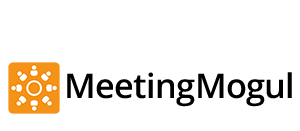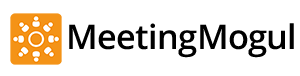10 Best Conference Call Services for Small Businesses
22 Oct 2015

Small businesses, especially startups, need to be efficient while also being collaborative. Exchanging ideas is very important for small business innovations.
Dozens of conference call services aim to fulfill this need. We’ve compiled a list of 10 easy-to-use conference call services we think are great for any small business:
This service requires a name and email address to set up an instant account, after which a list of dial-in numbers and access codes is provided. One account can host up to 1,000 callers on unlimited 6-hour conference calls. A free recording service is also available.
2. Webex
Webex offers face-to-face coordination and also allows screen sharing – share your whole screen or just selected applications. Premium plans include video conferencing with up to 7 video feeds, phone call-ins, and meeting recording. A whiteboard tool is available to easily explain and illustrate ideas, and the service has a mobile app.
Previously known as Microsoft Lync, Skype for Business lets you expand your meetings to up to 250 people; they don’t have to use Skype for Business – they just need a phone or Internet connection. Start meetings from other Microsoft Office applications like PowerPoint or Word, and use the service for IM, and audio and video calls.
4. GoToMeeting
GoToMeeting has different plans for different business sizes. Adding attendees is simple, but there is an attendee limit. Features include personal meeting rooms, screen sharing, and a VoIP or phone audio option. Some plans have a session recording option. The mobile app is available for all users.
5. Speek
Speek makes conferencing easy. Registered users get a personalized link, which any guest can use to join the call with one click. Share your screen, record a conference call, or chat within the conference. File sharing is simple, and integrated with Dropbox & Google Drive. A mobile app is also available.
Google Hangouts is a free service, for which you just need a Google account. Hangouts supports IM, and chat histories are saved online. It’s easy to share photos and files from Google Drive during video calls, which can accommodate up to 10 participants at a time.
7. Join.me
Join.me allows you to add up to 250 participants to a conversation. You can use the whiteboard, share your screen, and then switch presenters so someone else can share their screen (and ideas). The service also allows recording, and has a mobile app available.
UberConference allows unlimited free conferencing, free call recordings and screen sharing. It supports file sharing from your computer, Google Drive, Dropbox, and Evernote. Call controls allow you to block out ambient noise. Plus, it even allows you to select custom hold music to convey the perfect impression to callers.
9. OpenVoice
OpenVoice allows users to coordinate conference calls with up to 500 participants. It’s integrated with Outlook, so you can schedule calls directly from your calendar, and it provides free call recordings. It also has a mobile app available for both Android and iOS.
Infinite’s core focus is helping small to medium-sized businesses gain access to global, tier one conferencing services previously only available to the world’s largest organizations. Infinite lets you add up to 1000 participants to a conversation and offers one-click collaboration with Microsoft Office Suite.
These are just some of the services that are available out there. A little digging around on Google will help you find the one that’s right for your business, but it’s important to find one that will let your company hit its stride, and to really use it for collaborative exchange.
MeetingMogul brings a mobile-first approach to meetings that uses mobile and web technology to simplify preparation, attendance and follow-up for meetings, especially those involving remote teams participating via phone — And the best part is, no matter which conference call service you choose to use from the above list, you can dial in to it from MeetingMogul.