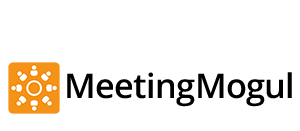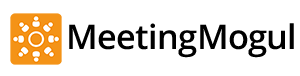3 Best Alternatives to the Tempo Smart Calendar
11 Aug 2015
One of the best things about smartphones is that they allow you to have everything in one place - contacts, emails, weather, notes and so many other things. The best apps are those that integrate a number of features allowing you to multi-task while only using one app.
For many iPhone users, the Tempo Smart Calendar was their ‘go to’ calendar app. It wasn’t just an ordinary calendar app though, since it performed a multitude of other functions as well. Developed by the same people behind Apple’s Siri, Tempo was billed as a smart digital assistant that equipped users for meetings by automatically reminding them of relevant information like weather forecasts, related emails and contacts’ context based on your agenda, iCloud reminders, turn by turn directions, natural language input, smart alerts and smart search features.
The contact context information provided you with instant context about the people you were going to meet, by pulling in information from social media and email, while the app’s one touch conference call dialing features allowed you to instantly and easily dial into conference calls, and call and message your contacts from within the app.
However, as a result of Tempo’s recent acquisition by Salesforce, the app was discontinued as of June 15, 2015. Now former Tempo users are in the market for something new. The question is this: is it possible to find an app or apps to replace Tempo? In this article we’ll look at the three best alternatives for the Tempo Smart Calendar.
Smart Calendar Features - Sunrise
This free iPhone app has many of the major smart calendar features that Tempo had and is compatible with most of the popular smartphone calendar services like Google Calendar, iCloud, and Microsoft Exchange. It also offers an astounding number of third-party integrations, so you can pull in data from LinkedIn and Evernote, create calendar events from TripIt or Songkick, and integrate with Github and Asana to create milestones and be reminded of important events.
Sunrise also supports the nifty natural language processing feature from Tempo, so you can quickly add events and reminders simply by talking to it like “Meeting tomorrow at 2pm”. You can even include Facebook events and birthdays, get weather forecasts based on your location and include them in your daily agenda, and use Google Maps for directions. The app offers both real time and background data sync, plus a nicely designed, intuitive interface that makes it really easy to use and navigate. And the best part is, even though it’s a free app it doesn’t bombard you with annoying ads like some of the other apps out there.
All in all, if you’re looking for a replacement for the smart calendar features that Tempo offered, then Sunrise is the best option.
Contact Contextual Information - LinkedIn Connected
If you’re looking for a replacement app for the contextual contact information that Tempo provided, then LinkedIn Connected is probably your best bet. This free app provides most of the contextual contact features that Tempo did, making it easier to stay connected with your contacts. It also syncs with the desktop version of LinkedIn to give you notifications and updates from your LinkedIn network and access to ‘cards’ which provide contextual updates about your contacts including milestones like birthdays, work anniversaries, new jobs and other newsworthy events. Using these cards, you can even send private messages to your contacts. You can even view and add new connections to your LinkedIn network directly from the app.
LinkedIn Connected also provides some of Tempo’s smart calendar functionality by integrating with your calendars, contacts and emails (iPhone, Gmail, Yahoo, and Outlook) and keeping you updated about upcoming events with reminders and alerts. That coupled with its contextual contact features, makes it a pretty handy digital assistant, that provides you with information about your day ahead including contextual info about the people you will be meeting.
So in terms of contextual contact information, the next best app after Tempo would be LinkedIn Connected.
One Touch Conference Calls and Meetings - MeetingMogul
If you were using Tempo primarily for its one touch conference call dialing features and are hunting for a suitable replacement, then MeetingMogul is the app for you. Not only is it an excellent replacement for Tempo’s one touch conference call capabilities, it also offers a multitude of ancillary features that really help simplify the meeting experience for smartphone users.
In addition to one touch dialing into conference calls and online meetings, MeetingMogul also lets you call or message fellow meeting participants with one tap (if you’re running late, etc.), record voice notes, create collaborative meeting agendas and follow-up items and instantly share them with all meeting participants, customize the dialing sequence for any concall and perform other similar useful activities. It automatically pulls all conference calls and events from your device and CRM calendars and also provides notifications and alerts for upcoming events.
The app is free to use and is available for both iPhone and Android smartphones. It also has an enterprise version that provides location based and VOIP dialing as well as pre-configured conference bridges (in addition to the above features) for enterprises and large corporations.
Finding the Right App to Replace Tempo
If you are a smartphone user who’s looking for a replacement for the Tempo Smart Calendar, you might not feel very hopeful about finding an adequate substitute. And while you may not find one single app that does all the same things that Tempo did, it is possible to find Tempo’s features in two or three separate apps. The apps listed above can definitely help fill the void left by Tempo and may actually surprise you with their usefulness and versatility (they certainly surprised me).
If you’re looking for smart calendar app to replace Tempo, then Sunrise is your best option. If you’re looking primarily for contact context information with decent smart calendar capabilities then LinkedIn Connected is your best bet. On the other hand if you’re looking for a one touch conference call dialing/smart meetings app to replace Tempo, then you should definitely download MeetingMogul. Or you can get all three and use them as suite of apps for their individual strengths.