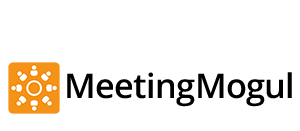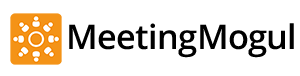The Definitive Guide to Save BIG on Essential Business Tools
12 May 2016

There are some tools no business today can do without. These essential small business tools let your company function smoothly, day to day, and in the bigger scheme of things.
But sometimes, these tools can weigh heavily on your company’s pocket, often making it impractical to adopt them. That’s why we’ve compiled a list of essential business tools that let you save in a big way, while still providing all the function you need to stand out.
Business Management
Google Business Apps lets companies add up to 10 free email accounts that are customized for your company. You can sync your email with the mail applications you use. You can also access Google’s mobile apps and sign in to your email online at gmail.com. Bonus: integrating with other (useful!) Google apps is seamless.
An excellent and proven cloud storage service, Dropbox gives you more for less. You can use it for free! And of course, if you need more storage space, Dropbox gives you the option to upgrade for a small fee. You can store your files and access them from any device with an internet connection.
Social Media Management
Buffer
Buffer allows you to time social media posts to fit your schedule, and lets you plan them around peak activity. It makes it easy to share content with its Firefox, Safari and Chrome browser instructions and it also provides social media analytics for your posts. It has a free option, as well as the Awesome Plan and Buffer for Business for additional features.
Hootsuite
With Hootsuite, you can respond to social media followers across platforms and manage multiple accounts. Like Buffer, Hootsuite can schedule posts. It also conducts social media traffic analysis and tracks mentions of your brands on social media. A basic plan is available for free, with a paid upgrade also available.
Data Analytics
Google Analytics
Google Analytics gives you a lot of relevant information, and is a great way to go for measuring site data. It has tons of useful features, like letting you choose important information to view immediately on your dashboard, letting you see the locational distribution of visitors, and what they’re searching for on your site, among other things. To top it all off, it’s free.
Read More: 10 Best Conference Call Services for Small Businesses
Mint Analytics is a great tool at a great price. It charges a flat fee of $30 per site, but without any recurring costs, which is better than a lot of analytics tools that charge monthly rates. It has a neat, attractive layout and clean charts that are easily understandable, with information that you want to see.
KISSmetrics
KISSmetrics is good to get to know your visitors. It’s especially suitable for online commerce sites, or even blogs with products to offer. It tracks individual visitors and their activity, as opposed to a broad view of the activity on your site, and allows you to gain deep customer insights. You can use it in conjunction with KISSinsights for even better results. A bit steeper than the other tools on this list, KISSmetrics starts at $120, but in view of the service it provides, it’s well worth the price.
Audio/Video Conferencing
FreeConference offers its users some great features. You can share your screen in video conferences, as well has having a dedicated online meeting room. You get reminders about calls on your agenda and SMS notifications mean you never have to miss a call. You can set up groups in your address book to connect with all members on one call.
MeetingMogul also sends call reminders, and it keeps an automatically synced list of your calls so you don’t miss anything. Its collaborative mechanism means that participants can share notes, minutes and meeting summaries immediately, as well as any related emails. You can even record calls. Plus, no matter which conference call service you use, you can use MeetingMogul to dial in.