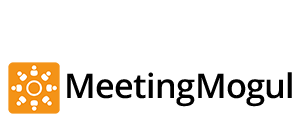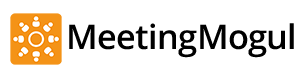Why We Love Android for Conference Calls (And You Should, Too!)
17 Nov 2015
Android is the most popular operating system on smartphones today, and it’s no wonder. Android is a great OS for all kinds of smartphone users. It’s convenient for people who just want to use their phones with the provided settings, and is also a great option for more technical users who want to root their phones and customize them completely.
Plus, even the native apps on the Android are super functional and easy-to-use. The phone app allows users to make regular calls, video calls, and even conference calls with up to five participants. The app makes it really simple to add people to a call.
Making an Android conference call is the easiest thing. All you have to do is call one participant. When they pick up, tap “Add Call” and select another participant. Once they receive the call, tap “Merge” and voila! You’re on a conference call. To add more participants, you just have to follow the same steps.
Receiving a conference call on android is even more straightforward. If you’re not the one dialing the conference call, all you’ve got to do is answer a call from the person who is, and wait for them to add the other participants.
Once you’re on a conference call, managing it is pretty easy too. You can separate a participant from the call, for example, to discuss something in private. You can also remove selected participants without ending the conference.
Android conference calls allow users to reap obvious functional advantages without the use of any additional apps, and with up to five participants, often that is just what a user needs. But sometimes, you just need a few more people on the call to really come up with the good ideas, or the fastest solutions, or the most efficient route. That’s when a third party conference call app could come in handy.
There are many third party conference call providers available. A great one is MeetingMogul. This app is vital for anyone whose day involves lots of meetings and conference calls. It keeps an automatically synced list of your commitments, and sends reminders so you don’t miss them, but if you’re still running late, you can let other participants know immediately.
You can create favorite lists of groups with whom you often make conference calls. Conference call recording and collaborative note taking ensures that nothing is missed, and notes (including voice notes!) can be shared instantly with all participants. Bonus: no matter which conference call service you choose to use, you can dial in to it using MeetingMogul.
Android conference calls are surprisingly easy to make and manage, which is why we love Android for conference calls. But if your conference call needs exceed the frontiers of Android, it’s worth giving MeetingMogul a shot.